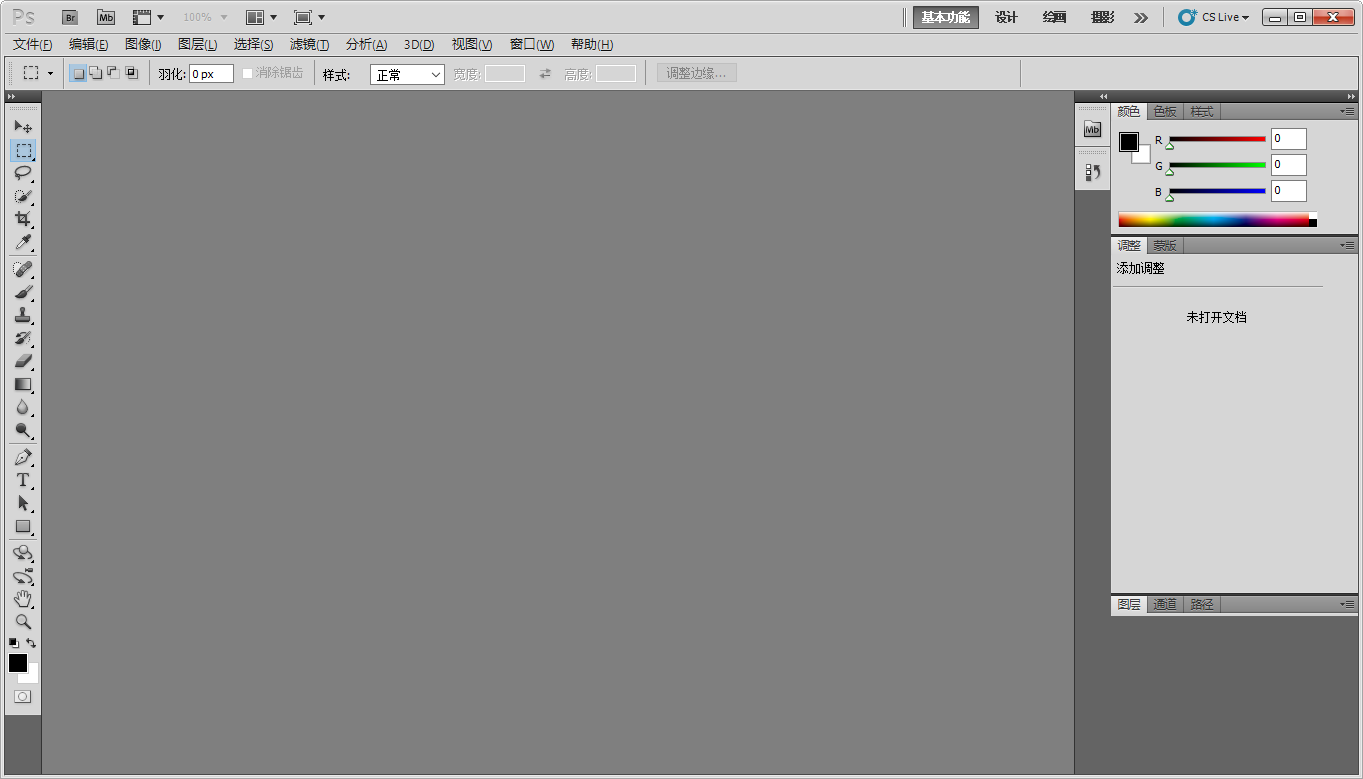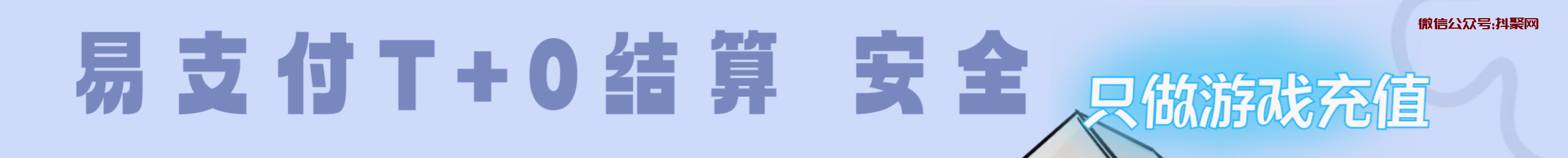简介
- Photoshop CS6是Adobe推出的图像处理软件,是Photoshop系列的第13个主要版本。CS6版于2012年发布
- Photoshop CS6适合专业摄影师、设计师和艺术家编辑照片、创建图形和设计各种视觉媒体内容。
安装教程
1.打开文件夹,右击鼠标【Set-up】选择【以管理员身份操作】。
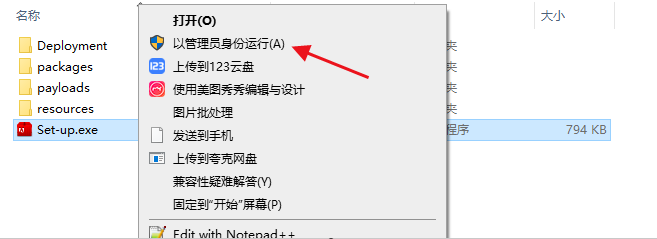
2.点击[忽略并继续]
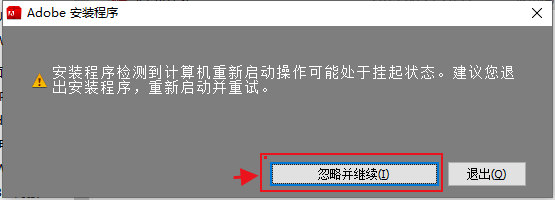
3.点击[接受]
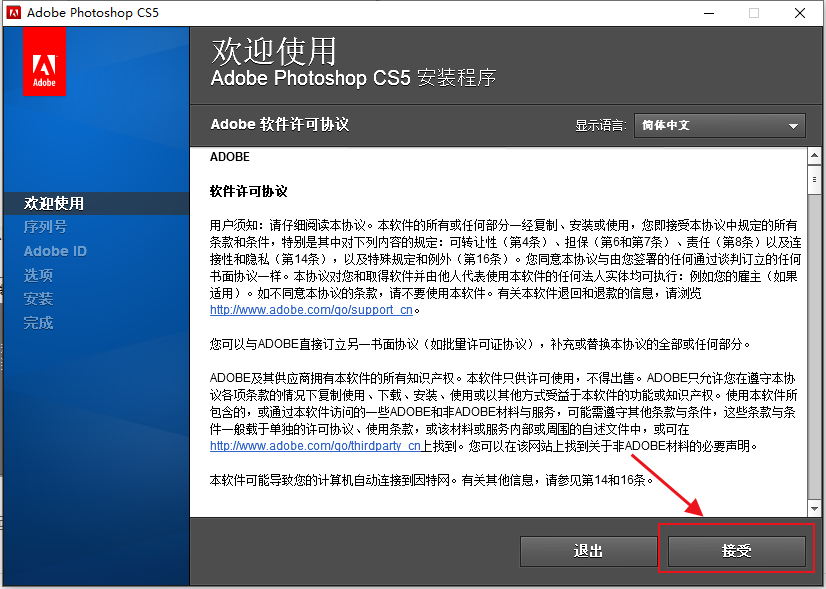
4.输入序列号[1325-1001-8585-0906-8544-9596]选择[语言]
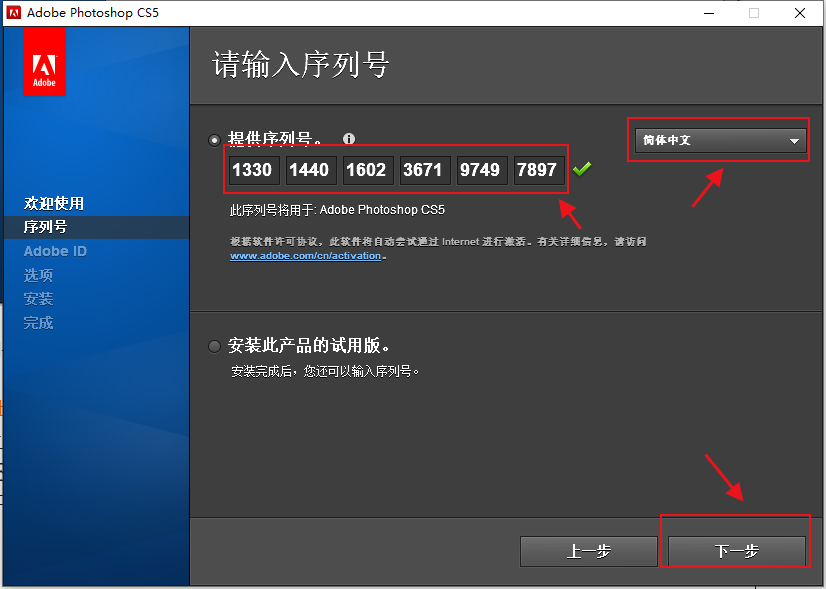
6.点击[跳过此步骤]
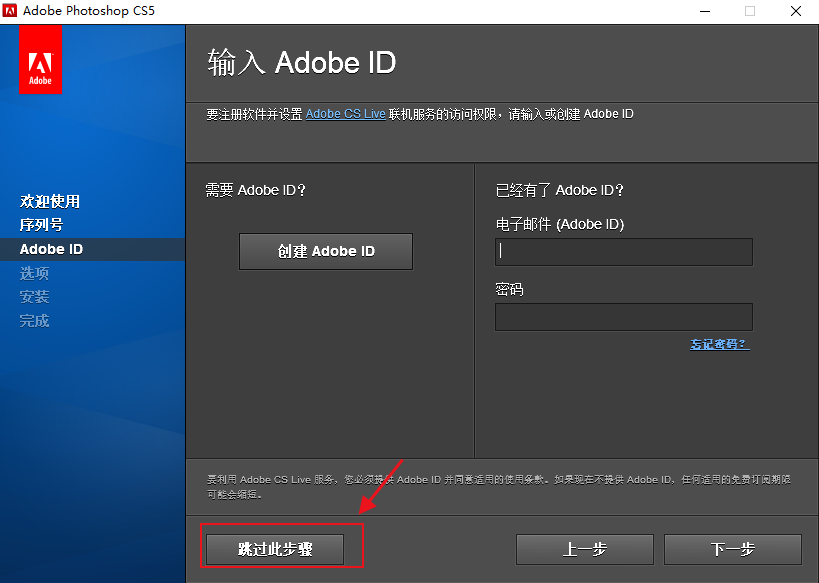
7.选择安装位置并单击[安装]
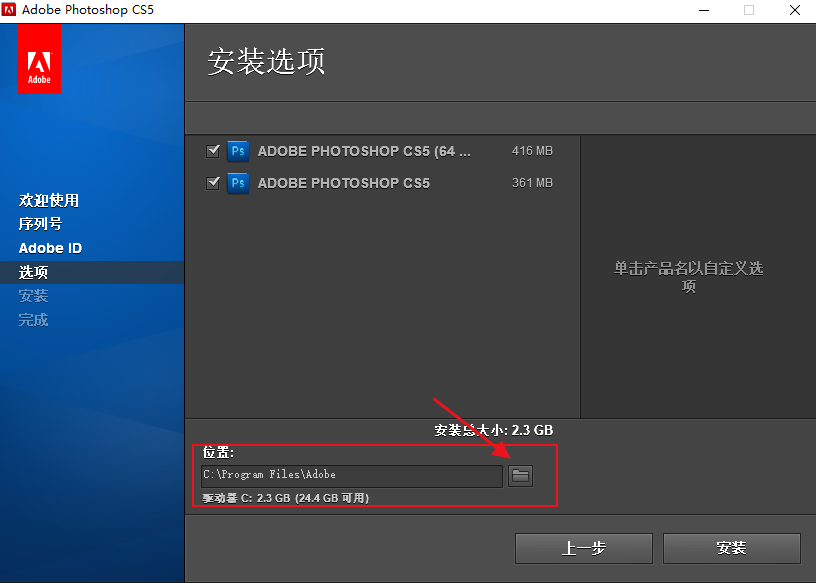
8.点击[完成]

9.成功安装可免费使用